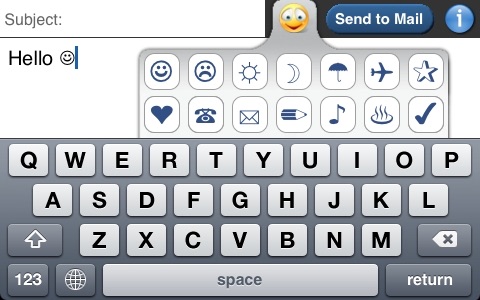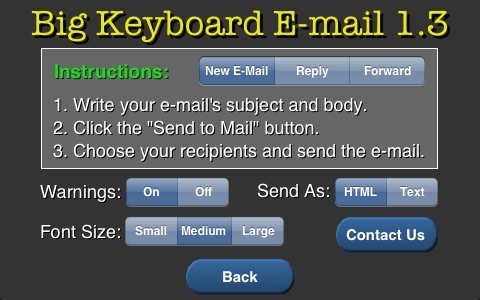Big Keyboard Email app for iPhone and iPad
4.9 (
3489 ratings )
Business
Utilities
Developer:
Galia Aviram
0.99 USD
Current version:
1.3, last update: 8 years ago
First release : 11 Oct 2008
App size: 101.06 Kb
Having trouble typing e-mails using the default portrait keyboard? Do you wish you could use a bigger landscape keyboard (like the one in Safari)?
This simple utility will allow you to write the content of e-mails using a landscape keyboard, and will then send everything you wrote to the Mail application. Once in the Mail application, you can choose your recipients and send your e-mail.
You can also use this application to reply to e-mails you receive by pressing REPLY in the Mail application, switching to this application (by pressing the HOME button), writing your reply and clicking "Send to Mail".
***************
OUR APPLICATION SUPPORTS GRAPHICAL SYMBOLS / EMOTICONS, SPECIAL CHARACTERS (LIKE THE "&" CHARACTER) AND INTERNATIONAL KEYBOARDS.
***************
SPECIAL FEATURES:
* 14 Graphical Symbols / Emoticons.
* Ability to adjust the font size.
* Ability to handle special characters.
* Full International Keyboard Support.
* Ability to change the color of the emails body.
* The application automatically saves your progress in case you need to answer a call or perform any other external task.
KEYWORD: BIGKEYMAIL
Pros and cons of Big Keyboard Email app for iPhone and iPad
Big Keyboard Email app good for
Works as described. Also answering works. Some guys here should just read the manual. The keyboard of the iPhone sucks and I really would also like to have this bigger one for allapplications like SMS.
This app does a good job of delivering what it promises. Its convenient & easy to use. Id like to see an upgrade to include SMS as well, bring all the typing situations into one package.
For guys with big fingers like me I had a lot of difficulty pressing the right letter with the regular keyboard. With this applic I have more than double my speed in writing. If letters could get a bit bigger without sacrificing the other features it would be even better. Oh and the spelling suggestions or whatever you call them can be seen better.
Setting で、「Send As:」を、初期値の「HTML」から「Text」にすれば、文字化けは解消します。
シンプルだけど、非常に使い易いアプリだと思います!
This is def. a cool application, but I dont like having to open an email, going to this app, opening it, typing, and then sending it back to the email app by apple. I would say that this isnt the apps fault, because Im sure app store apps cannot change the original apps installed to the device, but I would like to see better integration.....moreover, I would like to see Apple get off their butts and make a landscape keyboard for everything....I really just dont understand their logic sometimes.
Ive been waiting for this app for over a year, would really be nice if I can attach a picture file.
Some bad moments
The largest font should be at least 3 times bigger. Whats the point of having a big keyboard if the message text is small?
REVIEW YOU SAY.....
CRAP...WOULDNT GIVE YOU ONE HALF OF A STAR....#1 rip off--LESS ONE HALF
This is a wonderful app. Shame on Apple for dragging their feet on this.
Steve Jobs buy this company. They understand what people want.
You need midget fingers to type in portrait mode. The best app Ive dnloaded so far.
Really a pain on a reply to have to reenter or remember the subject line.
I lost a rather long email because of this app. I typed it hit Send To Mail and it disappeared.
I will give this wide keyboard five stars the day you can apply it to ANY other app and not only for email. I purchased this app because there is a dead zone exactly on my go/return button. So I cant use my GPS, maps, delete photos, install the Pandora App, etc.. All because I cant rotate my keyboard to force the button I need to appear in a non-dead zone. Oh! My dead zone appeared the week after my warranty expired!